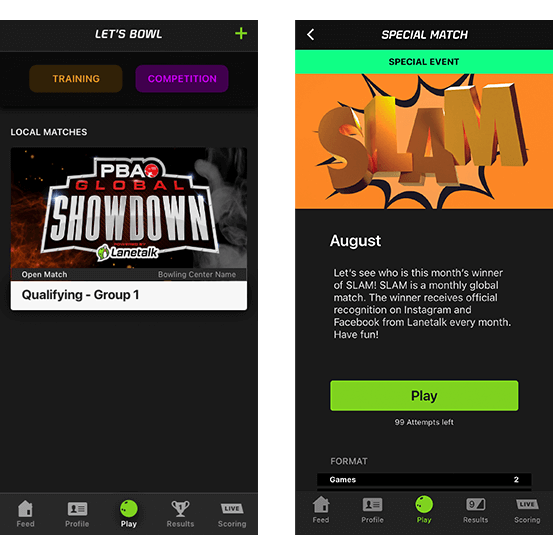
If you must switch lanes in the middle of your game, make sure that the center helps you to transfer the scores to the new lane in the scoring system so that you may resume playing. The app will update accordingly.
If you have any questions or need help to troubleshoot any issues, don’t hesitate to contact us on support@lanetalk.com or by sending us a DM on Facebook or Instagram.