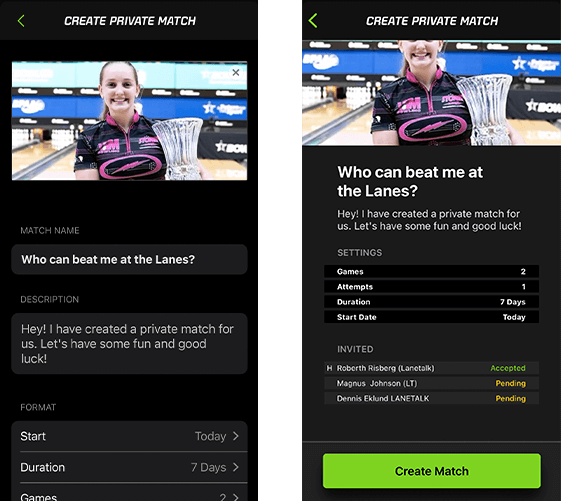
Please note that you can only invite bowlers that you are friends with, and they have followed you back. They can play in ANY Lanetalk center and at any time. It doesn’t have to be live at the same time.
Your friend will receive an app notification telling them that they are invited by you to join a challenge. Your friend can also see it by tapping the Play icon in the app and scroll down to the match card. Tap the match card and accept the challenge. We suggest that they finish to play their game on the lane and when completed, to claim their game in the app and use the scores in the challenge. Your friends can play anytime they like as long as it is within the period that is selected for the challenge. They can be in ANY Lanetalk connected center worldwide.
When your friend has completed their games, they tap on the Play tab, then Track games, Find games. Select the bowling center and the player name you used and the lanes to search for your scores. In the list of scores, select the score block that you want to use in the challenge and tap Add games. Select Use games in tournament and then select the challenge.
If you have any questions or need help to troubleshoot any issues, don’t hesitate to contact us on support@lanetalk.com or by sending us a DM on Facebook or Instagram.