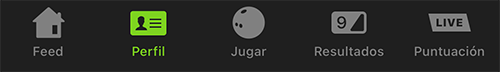
In the bottom of the screen, click on the “Perfil” icon to go to your profile page.

Now, in the top right corner of the screen, tap on the “settings icon”, to get to your settings page.
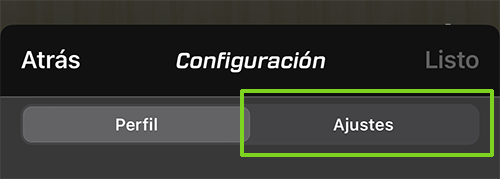
On the top of the screen, click on “Ajustes” to get to your application settings.

In the middle of the screen, you will find “Idioma: Español”. This is where you change the language.
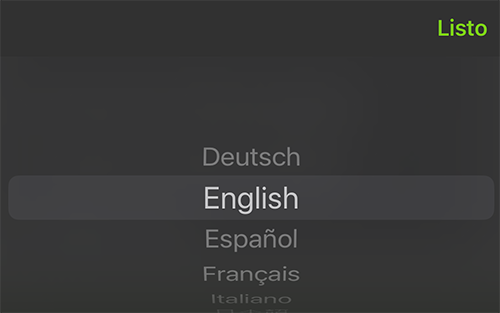
Scroll the list to select English, or your preferred language, then click on “Listo” on top of the list.
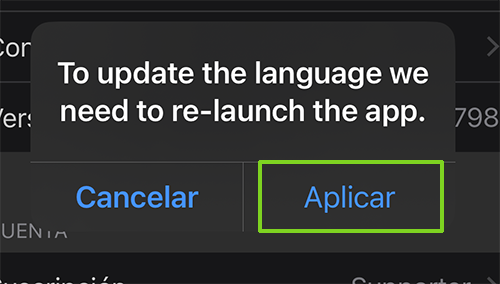
Finish the process by clicking on “Aplicar” to accept the change. The app will re-launch and the new language will be used.
Any other issues with the app?
If you have any issues with the app, please contact us by sending a mail to support@lanetalk.com