There’s thousands of bowling centers who’s automatically sending the scores to Lanetalk. Track your scores, see your average and progress, get aggregated stats and gain key insights to improve your game.
Watch the Tutorial here
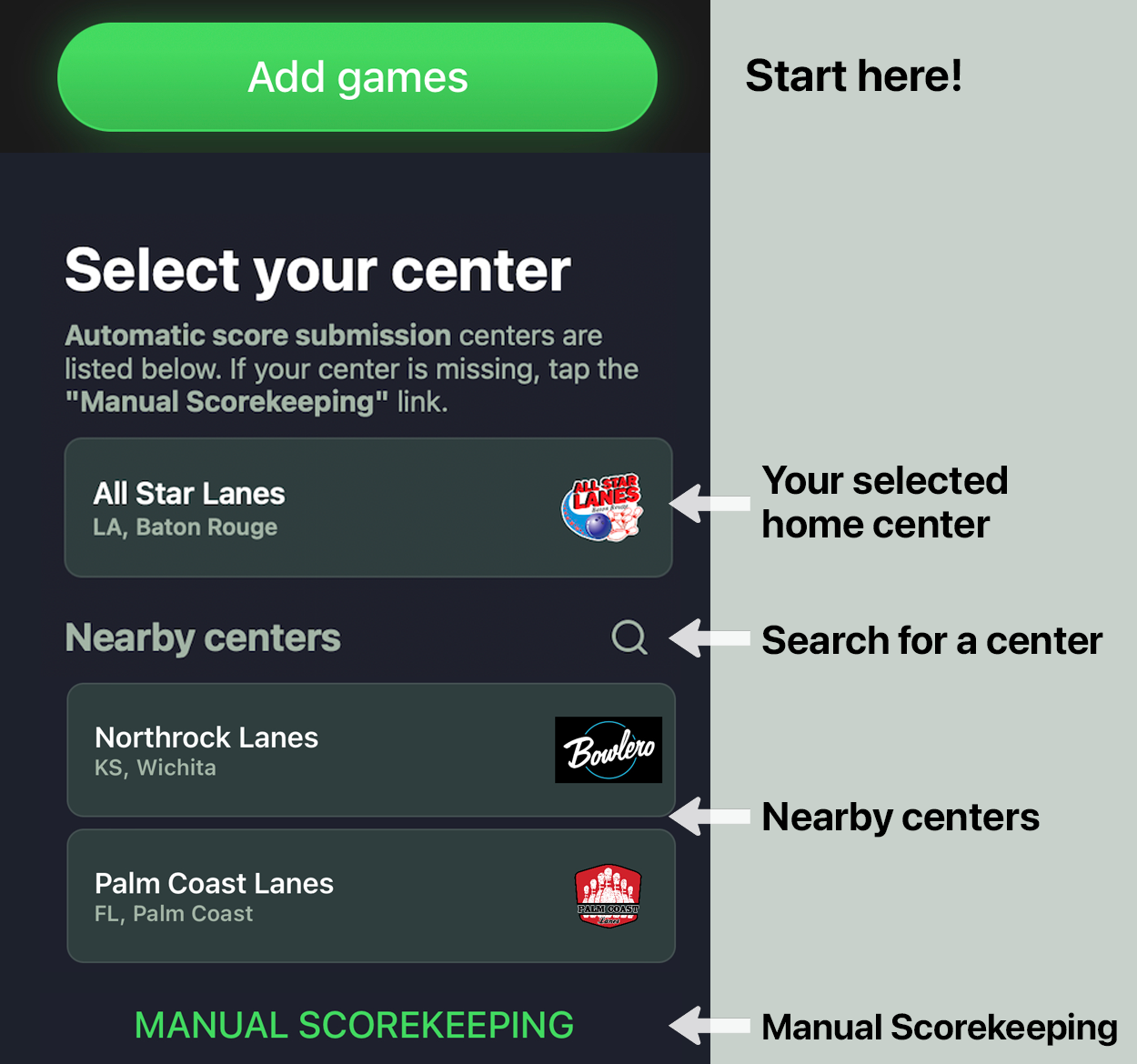 The new app interface
The new app interface ADD GAMES WHEN COMPLETED
To minimize potential connectivity issues, we strongly recommend to use the “ADD GAMES” feature to import your scores when you have finished your play. You are able to find your scores up to 4 weeks after you have played.
You will get the same stats using both ways, but in some centers, it’s a more secure and stable way to use the “Add games” approach.
Another way to add your games is by taping on the LIVE SCORES tab and search for your center. After selecting your center, select the “Scores” tab to see all scores from that center. From here, you could either search for your player name in the search field on top of the page, or scroll down until you find your games. Tap on the game block and then tap on the PLUS sign on the top right to add your games to your profile.
LIVE TRACKING AS YOU PLAY
If you prefer to use the Live tracking, tap PLAY and press the “Live Tracking” link to automatically track your scores as you play.
A benefit of using this way to track your scores is that you can utilize the live taging feature and tag each frame with the ball you used and input notes that you want to have a look at after completing your play.
The live tracking will also help you to show the maximum score, which is the maximum score that you could score if you would strike in all frames that are left in the game.