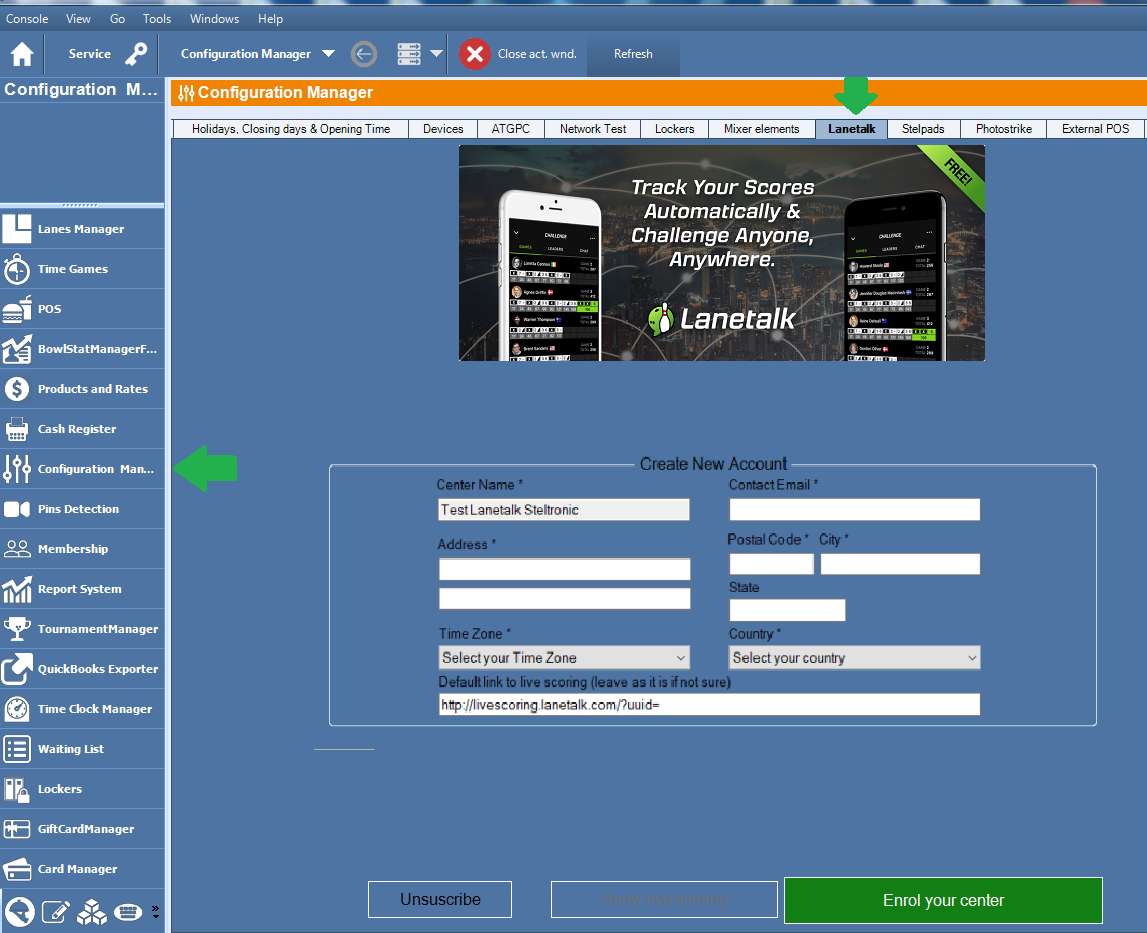Lanetalk is fully built into the Steltronic Focus system. It’s easy to activate Lanetalk in your center, just follow the below guide and you will be activated in a couple of minutes.
 Follow the information below to activate the Lanetalk live-scoring module in your Steltronic Focus system. All software updates from Steltronic are free, as long as the hardware supports the latest version of software.
Follow the information below to activate the Lanetalk live-scoring module in your Steltronic Focus system. All software updates from Steltronic are free, as long as the hardware supports the latest version of software.
If you need to update your scoring system version to be compatible with Lanetalk, don’t hesitate to contact Steltronic at service@steltronic.com
– Focus-NEX software version 19.0.8.0 (or higher) is required to interface properly with LaneTalk.
– Internet access from the front desk computer (and TCP/80 open in the firewall)
Verify the version that you are running by checking the upper left corner of the software:
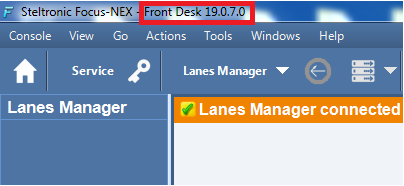
You can verify your Lanetalk activation by visiting the Lanetalk Live Scoring and search for your center name. If you have play in your center, and you can see the games in the Live scoring, then you know that everything works.
Focus Nex
Make sure to input your Center Name, Center E-mail address and visiting address correctly in the below screen. It’s very important that you input correct information for the integration to work.