
1. Open the app and go to the Results tab. Tap the Claim from archive button.
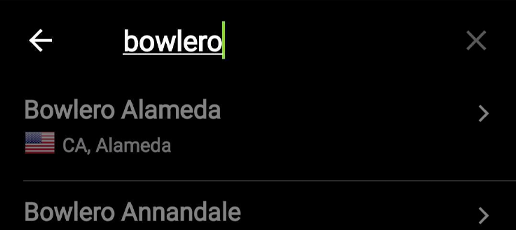
2. Search and select the Bowling Center name where you bowled.

3. Enter the Player name that you used on the lane
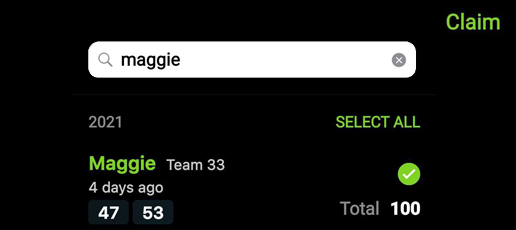
4. Select the scores to include in your profile then click Claim.
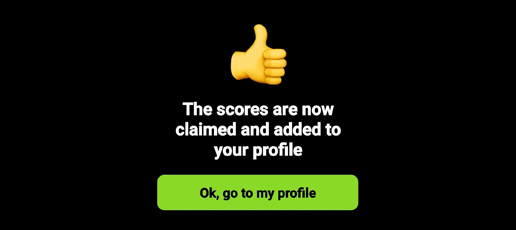
5. The scores are now saved to your profile / statistics archive.
How-to Video
Click here to watch a how-to video on how to add your earlier played games to your personal stats archive.
Need any help?
Don’t hesitate to contact support@lanetalk.com or DM us at Facebook and Instagram.