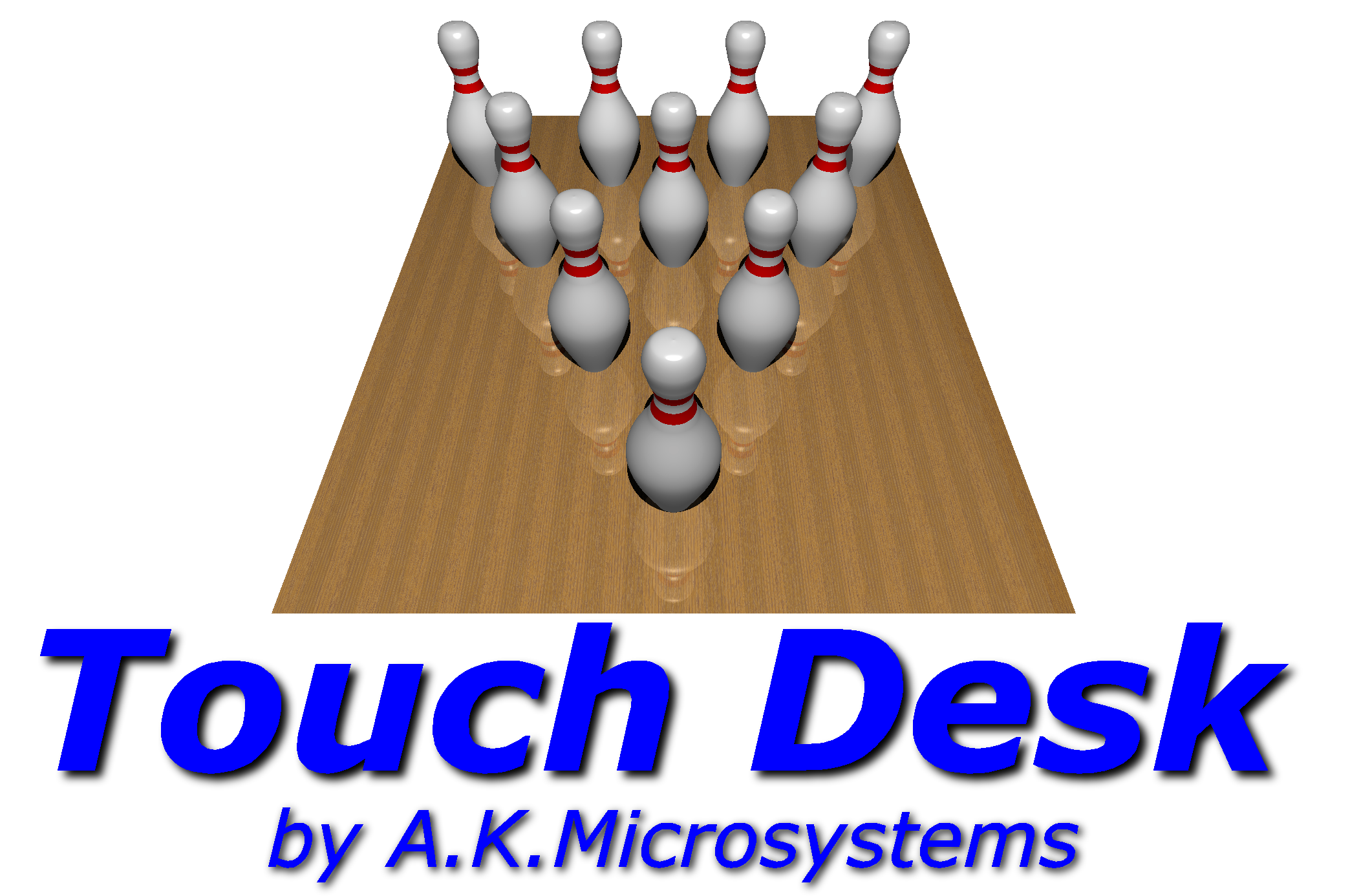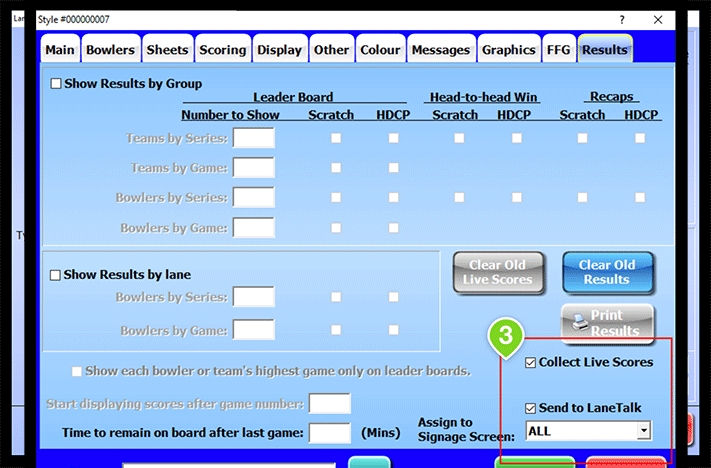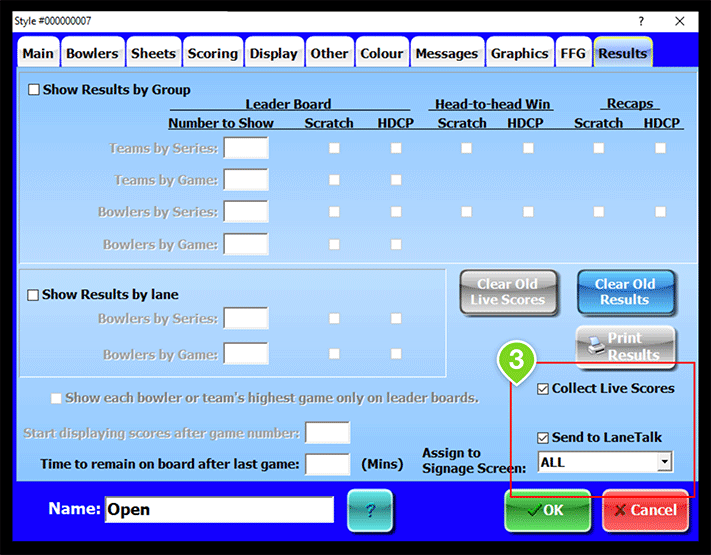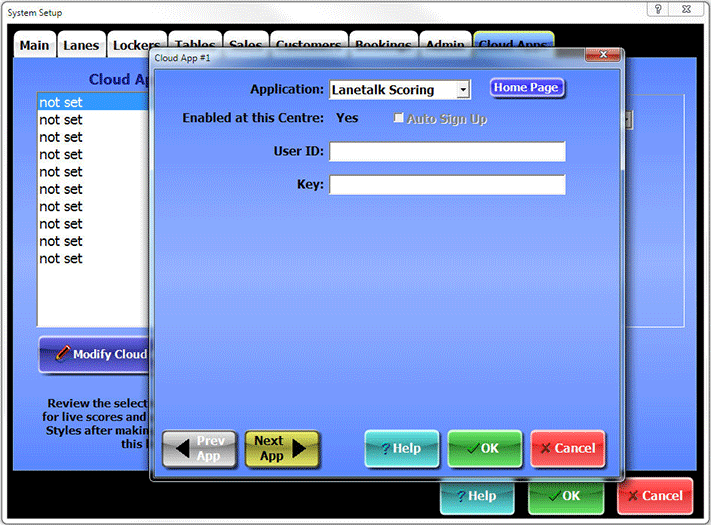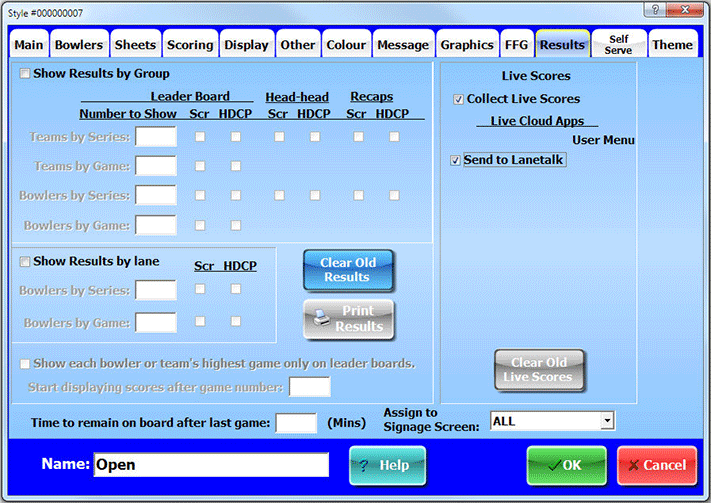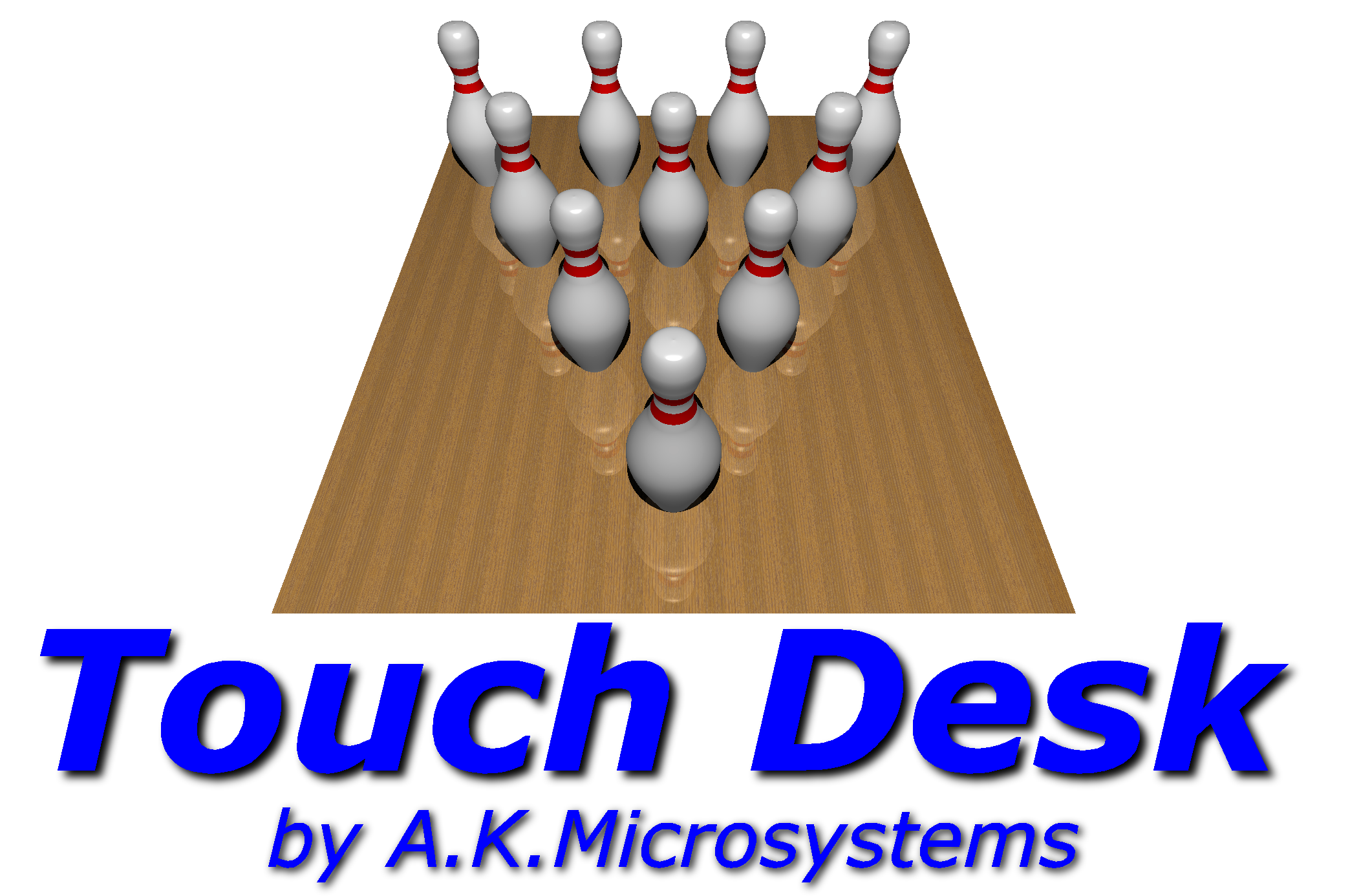
Interfaced Scoring Systems
- AMF
-Magiscore
-Accuscore 1, 2 & Plus
-Accuscore XL & BOSS
- Brunswick
-AS80/90/90C
Frameworx
- A.K. Microsystems
-Touch Score 3
Requirements
-Touch Desk v3.17 or later
-Internet with port TCP/80 open
Instructions for v3.17
- Create an account by clicking the button below.
- Enter your Lanetalk Center Account credentials under
[Admin -> Operation Mode & Servers -> Lane Server Setup -> Configure]
- Live Scores needs to be enabled in the Results Tab of each bowling style they wish to use Lanetalk. Their US support team can do this process over the phone if needed.
Create center account
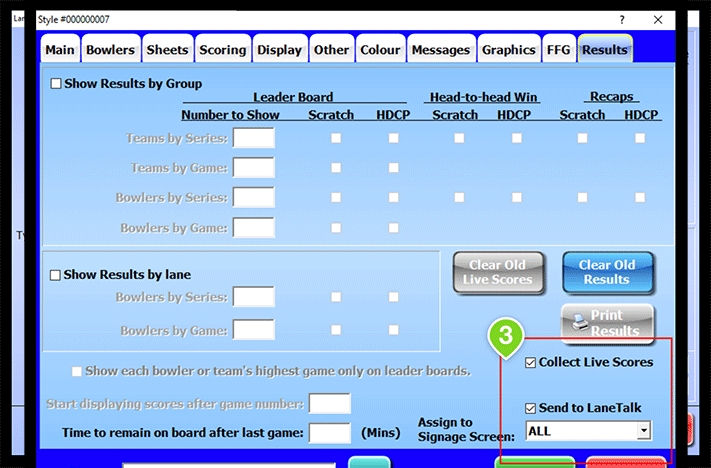
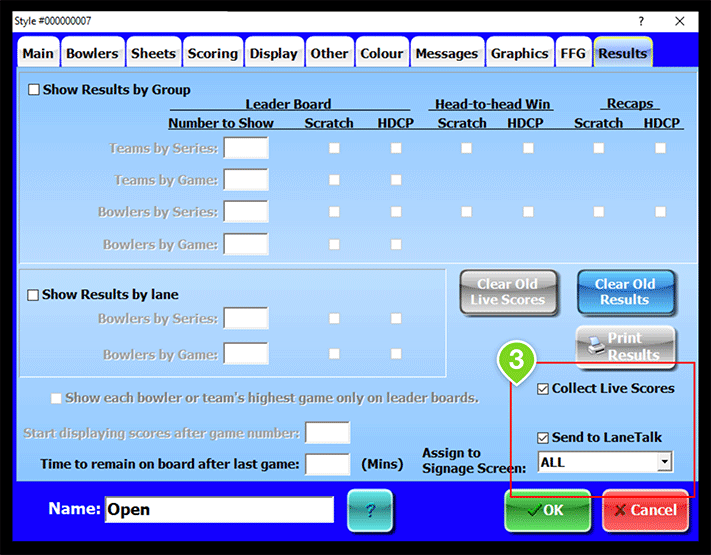
Instructions for v3.18 or later
- Create an account by clicking the button below.
Create center account
- Go to
[Admin -> System -> Cloud Apps] and double click on the first available (“not set”) slot in the Cloud App List.
- Set the application type to “Lanetalk Scoring”, and then enter your Lanetalk Center Account credentials.
- If “Enabled at this center” is No, then contact your supplier.
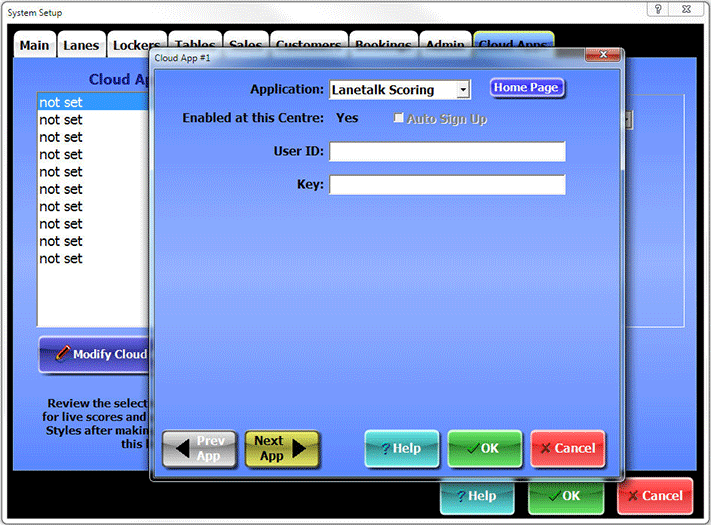
- Live Scores needs to be enabled in the Results Tab of each bowling style they wish to use Lanetalk.
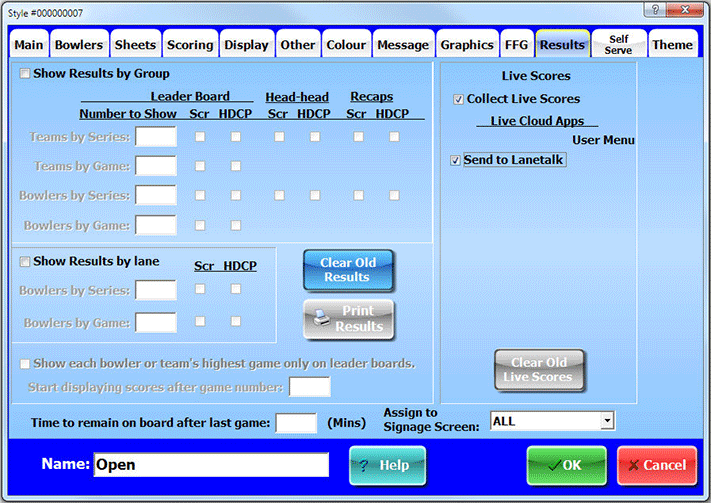
- Await A.K. Microsystems to enable Lanetalk on their end (can take a few days).