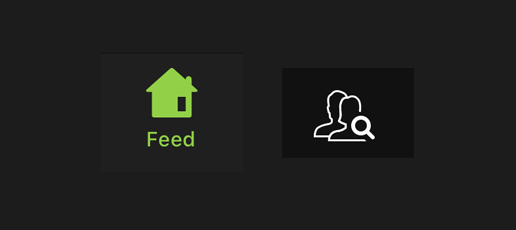
1. Open the app and go to the Feed tab. Tap the Search icon in the top left corner.

2. Tap the Search icon in the top right corner.
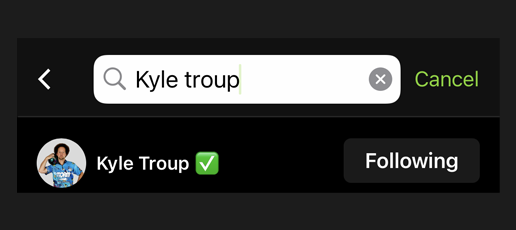
3. Enter the Player name that you want to add or compare with. Tap Follow if you want to follow when your friend is playing. Tap the name if you want to compare your stats with your friend or Pro.
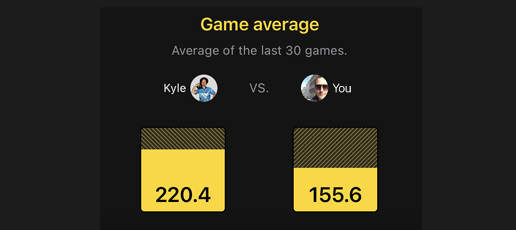
4. By tapping on the player name you will be able to compare your 30 latest game with your friend or Pro.
Learn more about the Lanetalk app
Click here to watch and learn more about the Lanetalk app.
Need any help?
Don’t hesitate to contact support@lanetalk.com or DM us at Facebook and Instagram.